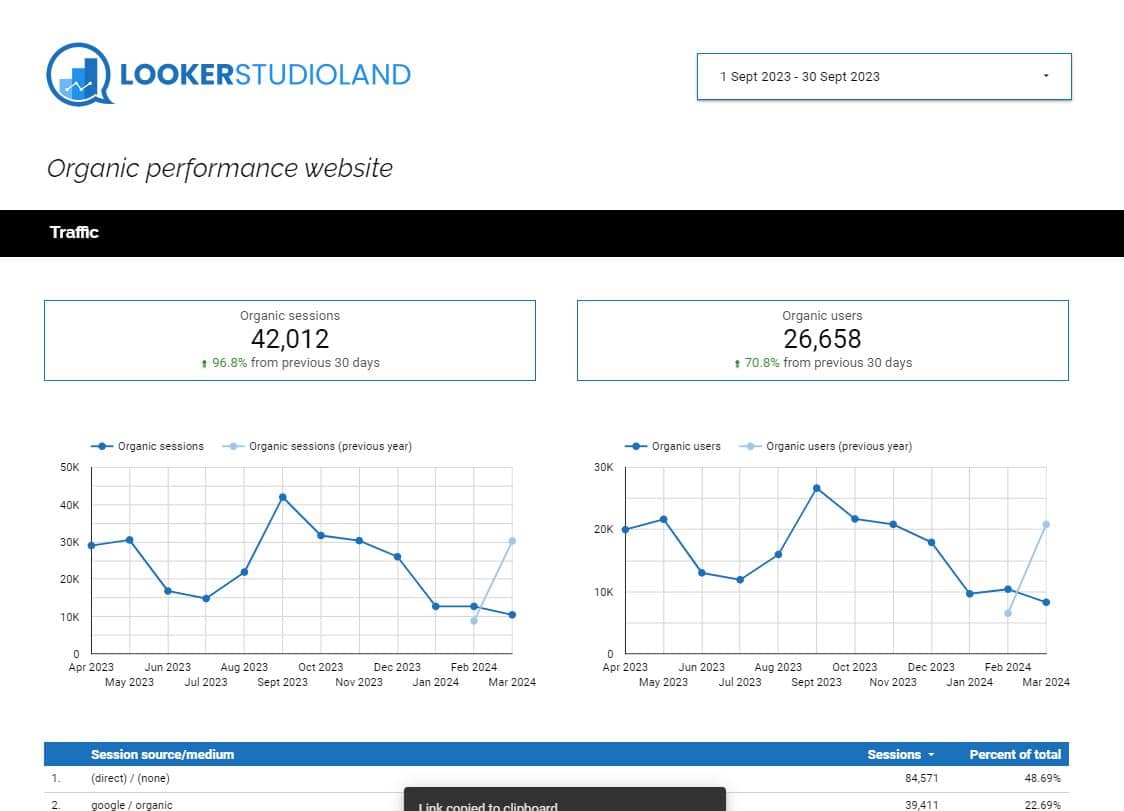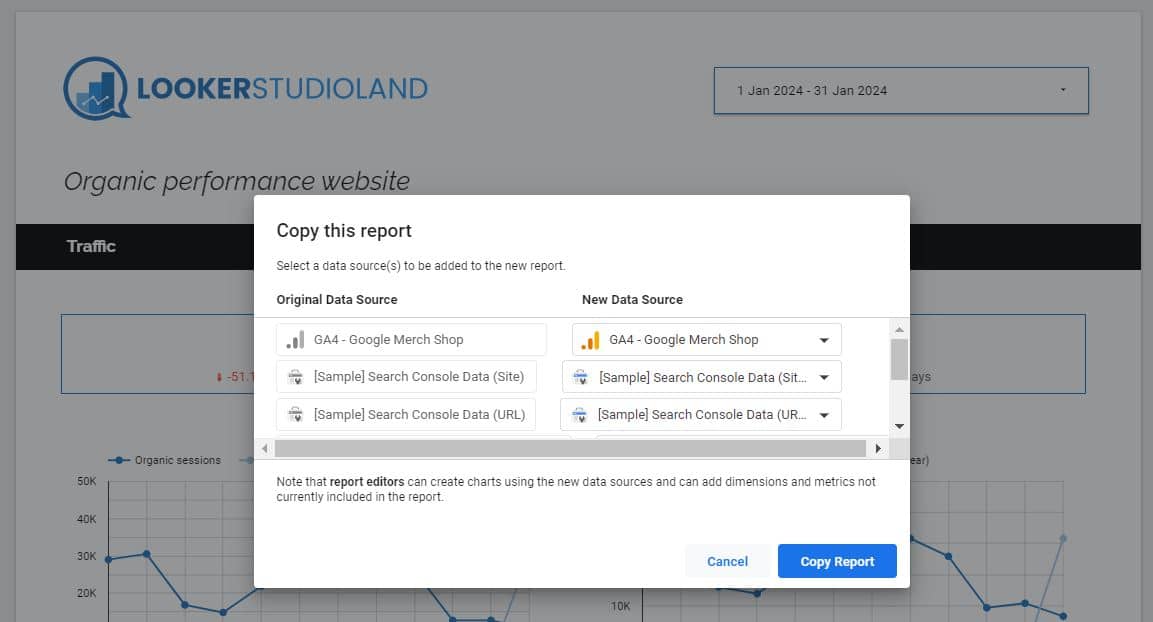Unlock the potential of your website with this free SEO Looker Studio template. Elevate your online organic visibility and try to dominate the search engine ranking pages. From keyword analysis to tracking your organic traffic, our dashboard empowers you to optimize with ease. Take control of your SEO data, start copying this template for free.
The SEO Looker Studio report template
Using the template with your own data for free
This free dashboard can be easily copied within Looker Studio. Login with your Google account and click on the three vertical dots at the top right. A drop down menu will appear where “Make a copy” is listed among them, select this option. At this point, a pop-up menu will appear. On the left side are the current data sources within the SEO Looker Studio template. On the right side you need to select your data sources.
Once this is done you can copy the dashboard. Please note that if you want to use the data source Accuranker (to monitor keywords) you need a license or trial for this. This can be obtained from the Accuranker website.
Accuranker: the best software to monitor your keyword rankings
Do you want to know why we selected Accuranker for our SEO Looker Studio template? Then check out our blog about organic keyword rankings in Looker Studio. As mentioned above, you can start a 14 days trial for free. Important to know: the template has a visualization of how Accuranker data can be displayed in your Looker Studio dashboard. For now it’s connected with Google sheets with the same dimensions and metrics which are available in Accuranker.
The SEO subjects in this Looker Studio report template
The dashboard consists of five SEO subtopics. It is a onepager, making all information quickly accessible. Ideal for sharing with management or the board. You can easily remove or add subtopics yourself. For example, for a non-ecommerce website, the e-commerce section is not relevant. The template’s subtopics are:
SEO Traffic:
This section of the dashboard provides an overview of organic traffic to your website.
Important Events:
Important events play a crucial role in understanding the impact of your SEO efforts. This section of the dashboard allows you to filter relevant events within Google Analytics 4 and analyze their relationship with organic traffic. Important: Adjust the filters here to show your most important Google Analytics 4 events.
E-commerce Results:
For e-commerce webshops, this section of the dashboard is essential for understanding your webshop’s performance in relation to SEO. By providing insight into key e-commerce KPIs such as revenue, transactions and average order value, this section helps you evaluate the effectiveness of your SEO strategies.
Visibility in Google:
This section of the dashboard provides insight into your website’s visibility in Google search results. The main question within this topic: what search terms are you being found on and how often are they being clicked on?
Focus Keyword Tracking:
Focus keyword tracking is essential for evaluating the effectiveness of your SEO strategies. This section of the dashboard provides insight into the performance of your key keywords, such as accurate position changes.