Monitoring organic keyword rankings is essential for many online marketers, especially for SEO professionals. How cool would it be if those keyword rankings would show up dynamically in your Looker Studio dashboard? That would make your SEO dashboard complete. With these three tools it’s a piece of cake to create a dashboard with valuable accurate keyword rankings:
In the next paragraphs we will discuss the differences, pros and cons between the software programs.
Tools to monitor keyword rankings in Looker Studio
Keyword tool #1: Accuranker
Accuranker is a software company that specializes in the field of search term position tracking. This specialization is also reflected in their Looker Studio connector. The company has numerous dimensions and statistics available in the field of search term position tracking. This is truly distinctive from the competition. Below is a handy overview with the further advantages and disadvantages of Accuranker’s Looker Studio connector.
Advantages:
– Mobile or desktop insights can be filtered in Looker Studio
– Location insights can be filtered in Looker Studio
– Per search term, positions can be monitored at daily level (in a trend graph)
– Very extensive dimension list. From ‘local pack’, to ‘above fold’ and ‘SERP impressions’
Disadvantages:
– This tool specializes in tracking search term positions. Therefore, no other online marketing / SEO analysis can be done in it
Subscription costs:
- On monthly basis: €129 per month for tracking 1.000 keywords
- On yearly basis: €116 per month for tracking 1.000 keywords
Try an Accuranker trial for 14 days.
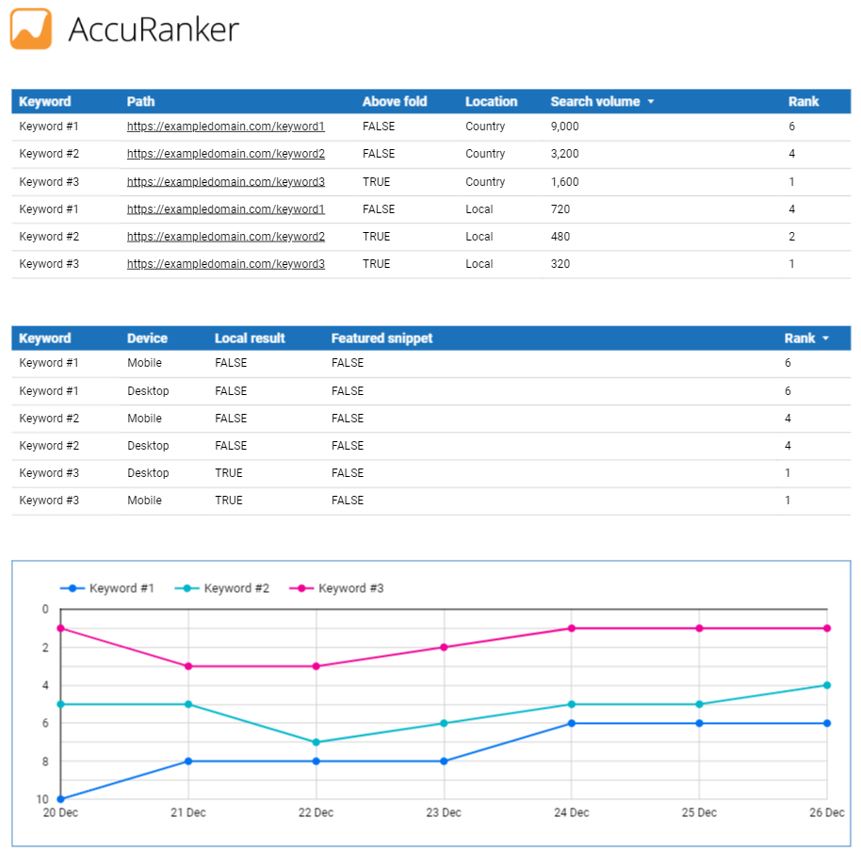
Example of Accuranker in Looker Studio
Keyword tool #2: SE Ranking
With SE Ranking, a website can be assessed on various SEO aspects. Monitoring search term positions is one of the many useful features within the interface. In order to monitor the search term positions in Looker Studio, a Pro subscription must be purchased. As many as 2,000 search terms can be tracked within this subscription.
Advantages:
– Per search term, positions can be monitored on a daily level (in a trend graph)
– One low price for all SEO tools that can be used within the SE Ranking interface
– Many search terms can be tracked
– Easy to set up within Looker Studio
Disadvantages:
– The options within Looker Studio are less extensive than with Accuranker. For example, location or device category cannot be adjusted in the dashboard itself
– Not all SERP capabilities are insightful. For example: has a featured snippet been achieved?
Subscription costs:
- On monthly basis: €100 per month for tracking 2.000 keywords
- On yearly basis: €80 per month for tracking 2.000 keywords
Try a SE Ranking trial for 14 days.
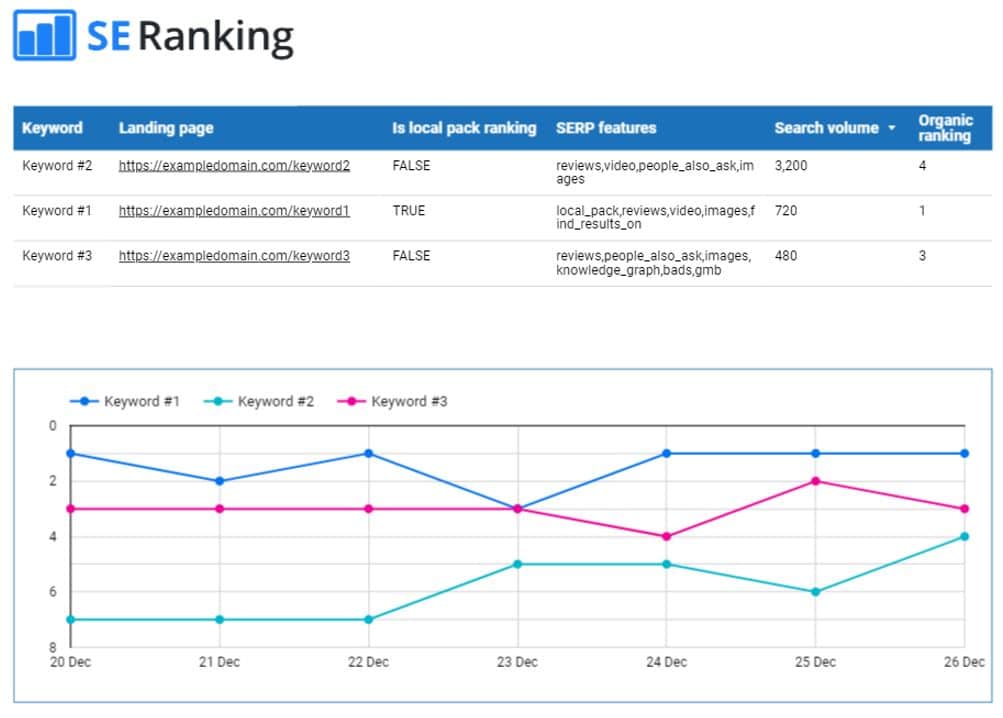
Example of SE Ranking in Looker Studio
Keyword tool #3: Semrush
Semrush is a leading SEO software company with more than 10 million customers. Being able to monitor organic search term positions in Looker Studio requires a Guru or Business subscription. In return, one gets a wide range of comprehensive SEO tools.
In the area of monitoring search terms in Looker Studio, the company has less to offer at the moment. Namely, it is not possible to create a trend graph at search term level. On the other hand, other SEO analysis can be done in Looker Studio, such as analyzing the number of backlinks obtained.
Advantages:
– Within the subscription, multiple SEO analyses can be performed in Looker Studio. For example, monitoring the number of backlinks.
– Easy to set up within Looker Studio.
Disadvantages:
– It is not possible to create a trend graph at search term level. The “date” dimension is really a miss
Subscription costs:
- On monthly basis: €230 per month for tracking 1.500 keywords
- On yearly basis: €190 per month for tracking 1.500 keywords
Try a Semrush trial for 7 days.
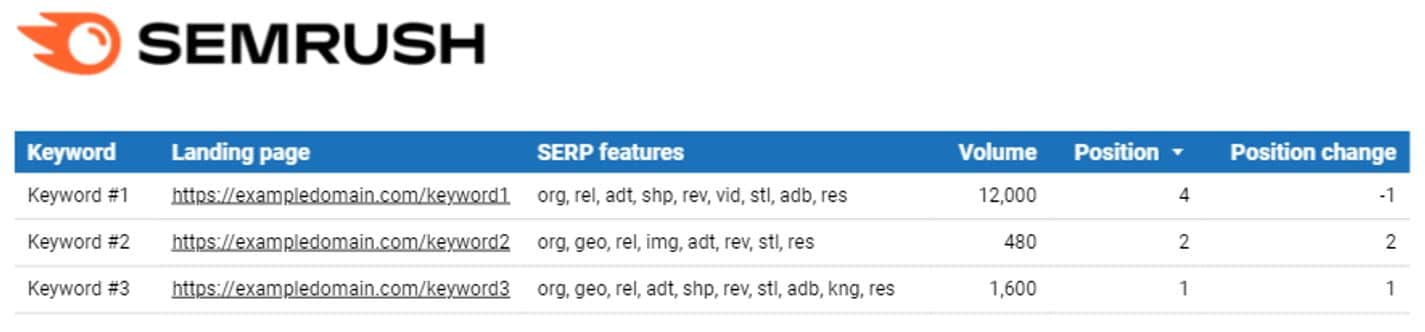
Example of Semrush in Looker Studio