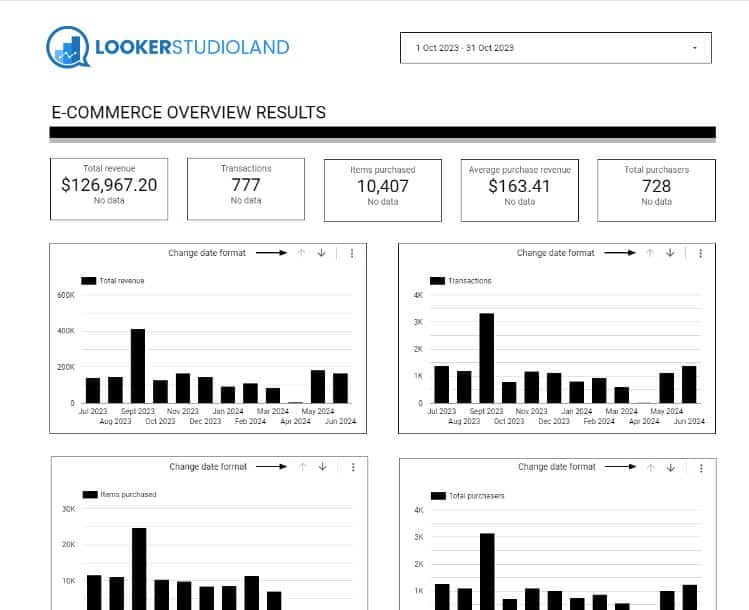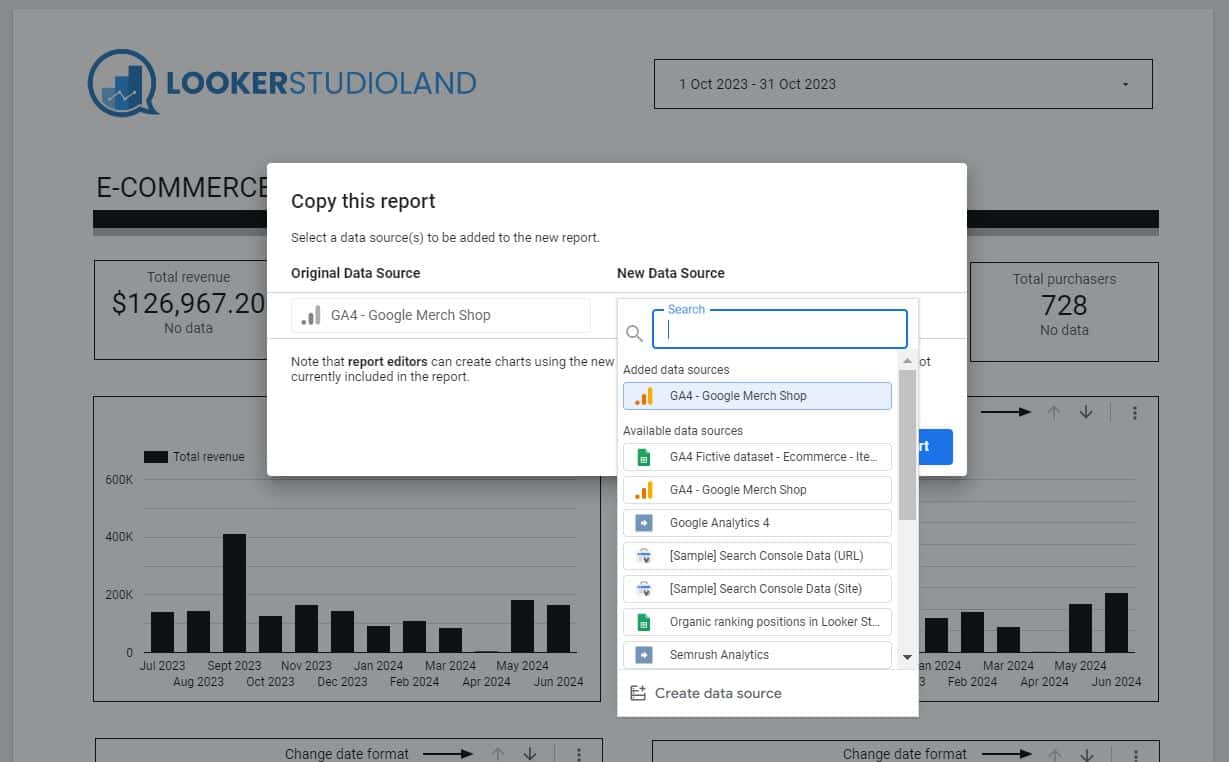Imagine being able to visualize all your key metrics in one place, customize your reports, and gain deeper insights into your audience’s behavior—all without needing to be a data scientist. That’s exactly what our free GA4 Looker Studio template offers. Whether you’re managing a personal blog, running an e-commerce site, or just eager to learn more about data analytics, this template is designed to help you make data-driven decisions with ease.
The GA4 Looker Studio template
Copy the GA4 Looker Studio template for free
This free dashboard can be effortlessly duplicated in Looker Studio. Simply log in with your Google account and click the three vertical dots in the top right corner. From the drop-down menu, select “Make a copy.” A pop-up menu will appear, displaying the current Google Analytics 4 source on the left side of the Looker Studio template. On the right side, select your Google Analytics 4 data source. After this, you can proceed to copy the dashboard.
The three Looker Studio sheets explained
This dashboard consists of three important Google Analytics subtopics: E-commerce, Events and Traffic. You can read a short descriptions of each topic below.
E-commerce
This section is great for online store owners to see how their store is performing. It includes:
- Ecommerce Overview Results Webshop: A quick look at important numbers like total sales and average order value.
- Product Results: Details on how each product is doing, such as how many were sold and how much money they made.
- E-commerce Results per Source/Medium: Shows where your customers are coming from, like which social media or website.
Note: If you don’t have an online store, you can delete this section.
Events
This section helps you track what actions people are taking on your website. You can adjust the filters to fit your needs. It includes:
- Total Number of Events on the Website: The total count of all tracked actions on your site.
- Event Count of the 3 Key Events of Your Website: Focus on the three most important actions you want to track.
- Events per Source/Medium: See which sources (like Google or Facebook) are bringing in users who take actions on your site.
Topic 3: Traffic
This section shows you how visitors are finding and using your website. It includes:
- Traffic Overview (in Sessions): Total visits to your website.
- Sessions per Landing Page: How many visits start on each specific page.
- Traffic per Session / Source: Breakdown of visits from different sources, like search engines or social media.
- Page Views of All Webpages: How many times each page on your site has been viewed.
This template helps you easily see important data about your online store, website actions, and visitor traffic, even if you’re just getting started with GA4 and Looker Studio.